

The official Guitar Hero Live iOS app was pulled from the App Store in June 2018, leaving no way to play other games with this Bluetooth controller. We reverse engineered the protocol for this controller and built an app so you can keep using it without being tied down to a defunct game.
The GHLiveBLE app acts as a bridge between the controller and your computer, registering all controller buttons as keypresses or gamepad keys. All you need to do is map these keys to your rhythm game and pair with the controller to start playing!

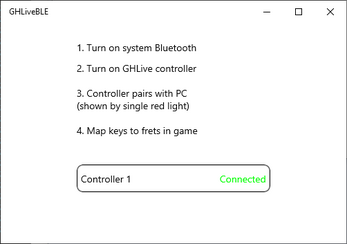
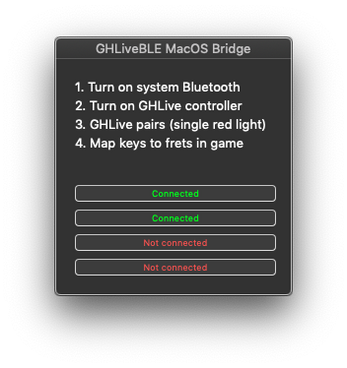
Controller buttons are mapped as keyboard keys.
Guitar 1
Fret 1 = "1"
Fret 2 = "2"
Fret 3 = "3"
Fret 4 = "4"
Fret 5 = "5"
Fret 6 = "6"
Strum Up = "A"
Strum Down = "B"
Hero Power button = "C"
Pause button = "S"
Power/Sync button = "T"
GHTV button = "U"
Guitar 2
Fret 1 = "7"
Fret 2 = "8"
Fret 3 = "9"
Fret 4 = "0"
Fret 5 = "-" (minus)
Fret 6 = "=" (equals)
Strum Up = "D"
Strum Down = "E"
Hero Power button = "F"
Pause button = "V"
Power/Sync button = "W"
GHTV button = "X"
Guitar 3
Fret 1 = "," (comma)
Fret 2 = "." (period)
Fret 3 = "" (forward slash)
Fret 4 = "[" (left bracket)
Fret 5 = "]" (right bracket)
Fret 6 = "=" (equals)
Strum Up = "G"
Strum Down = "H"
Hero Power button = "I"
Pause button = "Y"
Power/Sync button = "Z"
GHTV button = "+" (add -- numpad)
Guitar 4
Fret 1 = "J"
Fret 2 = "K"
Fret 3 = "L"
Fret 4 = "M"
Fret 5 = "N"
Fret 6 = "O"
Strum Up = "P"
Strum Down = "Q"
Hero Power button = "R"
Pause button = "-" (subtract -- numpad)
Power/Sync button = "." (decimal -- numpad)
GHTV button = "/" (divide -- numpad)
ghliveble.app needs to be given the Accessibility permission inside of System Preferences to allow it to register keypresses on your computer while using the Bluetooth controller.

Controller buttons are mapped as virtual gamepad buttons.
Fret 1 = A button
Fret 2 = B button
Fret 3 = X button
Fret 4 = Y button
Fret 5 = LeftThumbstick
Fret 6 = RightThumbstick
Strum Up = DPadDown
Strum Down = DPadUp
Hero Power button = Menu button
Pause button = View button
Power/Sync button = LeftShoulder button
GHTV button = RightShoulder button
Be sure to map these gamepad keys within Clone Hero or other game (instead of keyboard keys).